Planning
Over the last couple of decades, I’ve tried what seems like every daily planning tool that’s come out – the Daytimer’s, the daily and weekly calendars, the various workflow manager type tools, and none of them have worked for me. I use them for a few days, typically not much more, and then I chuck that idea and look for the next best thing to help me prioritize the time in my day.
Lately, I’ve been going back to basics -Â using just a normal notepad of paper, and starting each day with my own layout:
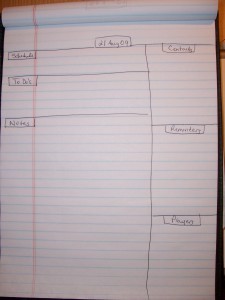
Amazingly enough, this one is sticking. I like its simplicity, and I like the cost!
If you’re having trouble seeing the different sections, here they are, clockwise from top right:
- Contacts
- Reminders
- Prayers
- Notes
- To Do’s
- Schedule
The date is centered at the top.
For a guy that is so opposed to any form of structure or organization in my typical business day, this format has proven perfect to plan what I need to get done, to track who I come in contact with each day, to remind me of those nagging things I still need to get done, and to write down those prayer requests that often times come in and then get lost in the happenings of the day.
As I fill up one page, I just got to the next page. If I have a light schedule and only a few known to do’s on a given day, then I have just the column down the right and notes on the next page. As I fill up one notebook, I tuck that away (just in case I ever need to go back, and yet I never do) and pop another note pad in and keep on going.
Once again, this one seems to work for me. And if something you do becomes a habit after you’ve done it about 25 straight times, then I’ve now got a habit.
And a cheap one too!